How to access the private download area.
You can access the private download area that is available for all customers of LoginSecure except for extension only customers (a customer that registered an account to download a Joomla Extension from us).
1. Login to the customer panel of the LoginSecure.eu website. Click on the button at the top of the website or on mobile in the hamburger menu at the top left.

Then use the login form in the dark area to log in with the credentials that you received from LoginSecure.

2. In the dashboard or the menu, click on Office. This will open up the office dashboard.
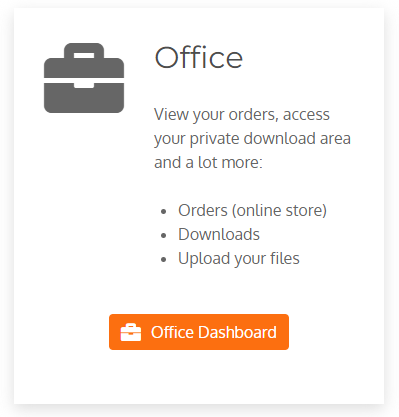
3. Now you can click in the office dashboard on private upload (or via the menu on private download area).
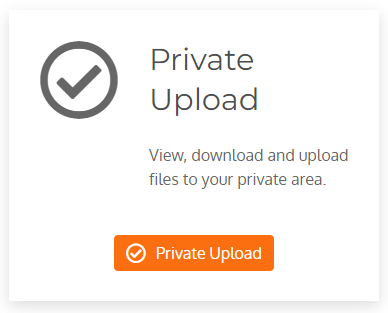
You are now in the private download area. Here you can see all files that we have shared with you, and it also allows you to share your files with us.
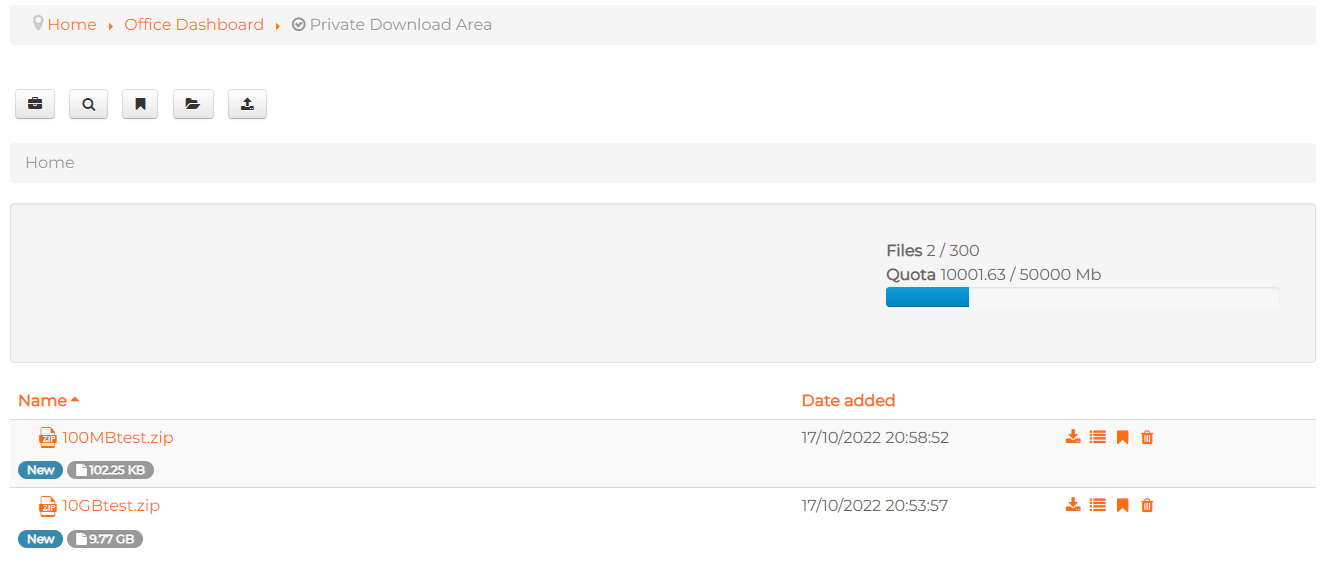
KB Article: https://loginsecure.eu/helpdesk/knowledgebase/view-article/159:how-to-access-the-private-download-area
